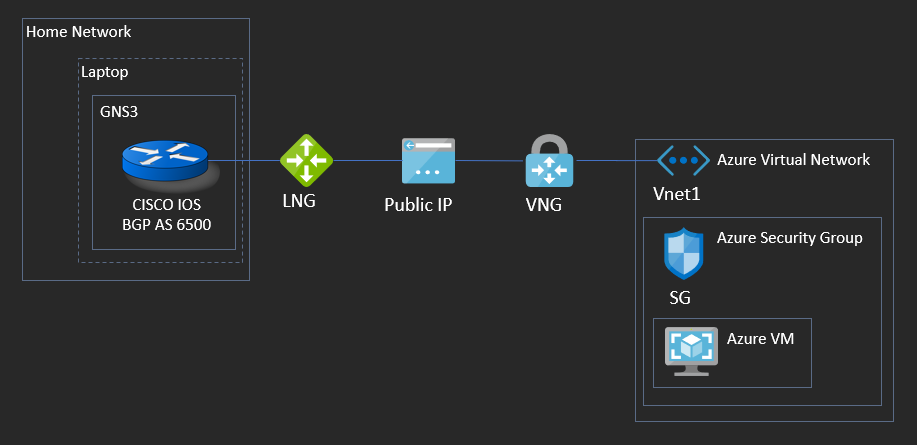Previously, I wrote about setting up hybrid networks utilizing AWS and GNS3 as a way to lab out and get familiar with hybrid network concepts and technology. Recently, I’ve been digging into Azure and decided to perform a bake-off, of sorts, between setting up the exact same type of topology discussed in my blog post on AWS Advanced Networking – Part 2 but with Microsoft Azure.
To recap: The general idea is to connect a cloud virtual network back to a GNS3 network hosted on your local workstation/laptop. The GNS3 network simulates an on-premises environment from where you would normally host your local services, such as active directory or perhaps a web server. The configuration notes and scripts for this lab can be found on my corresponding GitHub repository.
In this tutorial, I’ll perform a walk through, and a general comparison to performing the same task in AWS for how to connect your GNS3 lab topology to Microsoft Azure. To start, let’s take a look at the reference architecture for what we are about to build: